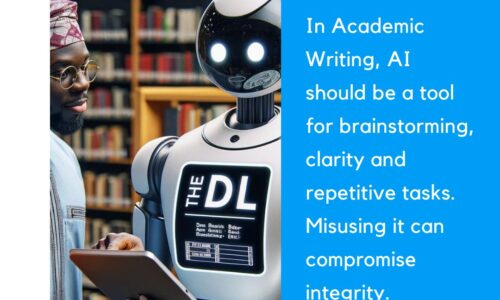How to Use Prompts to Turn Your Photo into a 3D, Cartoon, or Anime Image with ChatGPT
By Sylvester Ebhonu (TheDL)
Prompting is all about being descriptive, expressive, and creative. Unlike the days of Google Search Engines, where we cared so much about Keywords and Boolean search, getting results using Reasoning Engines like ChatGPT, BingAI, Midjourney, etc requires you to be able to expressively describe what you want. Being descriptive doesn’t mean you have to write so much grammar. Most times, you just need a well-crafted sentence. Even if you use your local language, as long as the model understands it, it will respond based on your instructions. Just as I’ll share with you shortly, you’ll see that just a sentence is enough to do the magic.
If you’re creating 3D-style images, it’s important to know the specific visual style you want your image to reflect. The styles recommended below are currently trending online, especially since the “Create Image” function was added to the latest ChatGPT updates. According to Reuters, Ghibli effect: ChatGPT usage hits record after rollout of viral feature
What You Can Now Do with ChatGPT’s Create Image Feature:
Users can now:
- Turn their uploaded photo into a cartoon, 3D style, anime, or a sketch.
- All you need to do is upload an image and prompt ChatGPT to transform it based on your preferred style (let’s say Pixar, Disney, Tom and Jerry, etc.).
As OpenAI described in one of their product releases on 25th of March, 2025: “Creating and customizing images is as simple as chatting using GPT-4o — just describe what you need, including any specifics like aspect ratio, exact colors using hex codes, or a transparent background. Because this model creates more detailed pictures, images take longer to render, often up to one minute.”
How to Transform Your Photo into a 3D or Cartoon-Style Image
Step 1: Upload your photo (In this case I Uploaded the photo on the right below).
Step 2: Use a descriptive prompt like mine:
The Prompt: “Create a 3D animated portrait in a stylized, cinematic animation style reminiscent of Pixar with a touch of DreamWorks charm. The subject should closely resemble my reference photo, wearing sleek glasses and smiling.”
Step 3: Give it a minute or 2 and your result is on the way (See my result on the left below, with a little adjustment on the contrast)
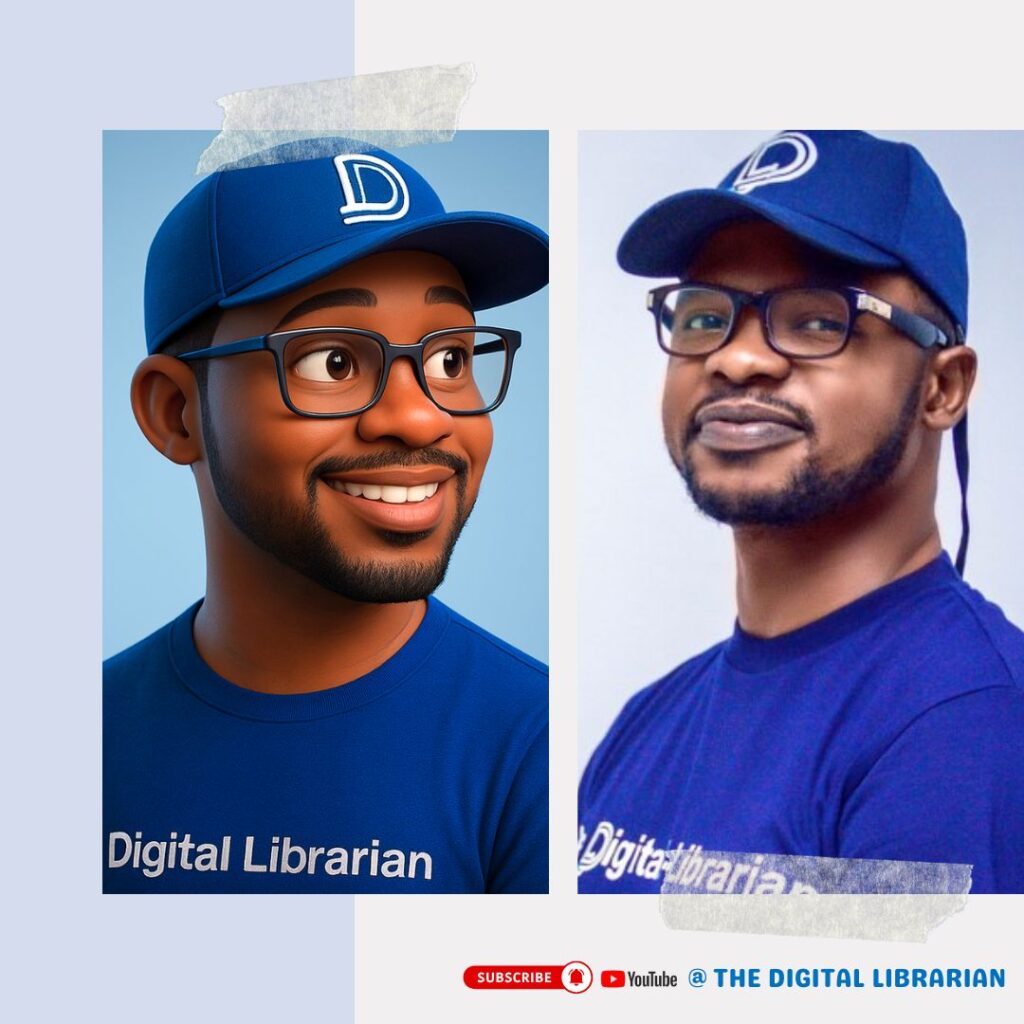
Five Prompt Styles you should Try out
Using these prompt ideas can help you generate creative images for profile pictures, storytelling, or content creation across different fields. The styles are universally relatable:
Studio Ghibli Style: This prompt style is inspired by the iconic Japanese animation studio behind movies like Spirited Away, Howl’s Moving Castle and the likes. You can try prompts like:
-
- Create an anime portrait in the style of Studio Ghibli, with warm lighting and expressive eyes.
- Turn this photo into a Studio Ghibli-style character with a magical forest background.
Pixar Animation Character Style: It’s known for its 3D animated look, big shiny eyes, and smooth textures. Try a prompt like:
-
- Turn this image into a Pixar-style animated character with a joyful expression and a colorful background.
LEGO Minifigure Version: They are blocky in nature, also have toy-like appearance and colourful too. Try this prompt:
-
- Reimagine this person as a LEGO minifigure standing in a LEGO city.
Simpsons-Style Character: This prompt transforms your image into a 2D cartoon style from the popular ‘The Simpsons TV series’. The Characters are usually with Yellow skin, bulging eyes, with over exaggerated expressions, looking really very funny in appearance. Prompt Example:
-
- Transform this image into a character from The Simpsons, with the classic yellow skin and cartoon vibe.
Disney Character Concept: This prompt style is inspired by popular princess/prince/fantasy characters we watch in movies like Frozen, Aladdin, etc. They are sort of fairytale-inspired portraits. Try a Prompt like:
-
- Turn this photo into a Disney princess-style character in a magical forest setting.
- Make me look like a Disney/Pixar character.
Some other Prompts to explore with
- Create a superhero cartoon version of this person, with a cape and glowing eyes.
- Turn this face into a comic book hero illustration.
- Turn this photo into a Renaissance-style oil painting.
What do you think about this latest update in ChatGPT?
Right now, OpenAI’s ChatGPT offers some very impressive features, from text, voice, and image generation to this new “Create Image” function, you enjoy them more on ChatGPT Plus, but the free option is honestly doing so much already.
But the big question is ‘How long will this last? Will OpenAI keep being generous as they have been since year 2022, or will they eventually switch to the model we’ve seen with other platforms, where you only get limited freemium access before the real features you are interested in gets locked behind a paywall?
Only time will tell. But while it lasts, don’t you think we should make the most of these tools ethically and create content that makes sense?
Don’t forget to share if this post helped you in any way!
Watch a Step by Step Video on How to Create your Cartoon or 3D Image on my Channel:
Your coach and friend,
Sylvester I. Ebhonu, CLN, amPAIDeF
Youtube Channel @ https://youtube.com/@thedigitallibr